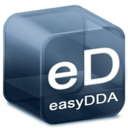Difference between revisions of "Softwares"
| (15 intermediate revisions by the same user not shown) | |||
| Line 1: | Line 1: | ||
=Open Source Softwares= | =Open Source Softwares= | ||
==DDA 2D== | ==DDA 2D== | ||
| − | The original version of 2D DDA for Windows platform from Dr. Shi. | + | The original version of 2D DDA for Windows platform from Dr. [[Gen-hua Shi]]. |
| − | Download source: [<span class="plainlinks">[ | + | Download source: [<span class="plainlinks">[https://www.ddamm.org/download/download.php?for=dda2d&version=1.0&platform=win32&form=src Win32 Src]</span>] |
==NMM 2D== | ==NMM 2D== | ||
| − | The original version of 2D NMM for Windows platform from Dr. Shi. | + | The original version of 2D NMM for Windows platform from Dr. [[Gen-hua Shi]]. |
| − | Download source: [<span class="plainlinks">[ | + | Download source: [<span class="plainlinks">[https://www.ddamm.org/download/download.php?for=nmm2d&version=1.0&platform=win32&form=src Win32 Src]</span>] |
==easyDDA== | ==easyDDA== | ||
| − | [[Image:easyDDAlogo.png| | + | [[Image:easyDDAlogo.png|right|128px]] |
| − | A software with GUI for 2D DDA method, developed by Engineering Computing Center, University of the Chinese Academy of Sciences. | + | A software with GUI for 2D DDA method, developed by Engineering Computing Center, University of the Chinese Academy of Sciences. It is intended to provide services for DDA users and several costumed functions were implemented to ease their work. The four procedures of DDA, i.e. DL (DDA Line), DC (DDA Cutting), DF (DDA Forward) and DG (DDA Graph), are integrated into this software. Their implementation codes are taken from the original version of 2D DDA. |
| + | |||
| + | Download: <br> | ||
| + | 0.14: [<span class="plainlinks">[https://www.ddamm.org/download/download.php?for=easydda&version=0.14&platform=win32&form=bin Win32]</span>] | ||
[http://git.oschina.net/lainegates/easyDDA Get source code] | [http://git.oschina.net/lainegates/easyDDA Get source code] | ||
| − | |||
| + | =Free Softwares= | ||
| + | ==Standard KBT== | ||
| + | The original version of Key Block Theory programs for Windows platform from Dr. [[Gen-hua Shi]]. | ||
| + | |||
| + | Download: [<span class="plainlinks">[https://www.ddamm.org/download/download.php?for=kbtstd&version=1.0&platform=win32&form=bin Win32]</span>] | ||
| − | |||
==easyKBT== | ==easyKBT== | ||
| − | [[Image:easyKBTlogo.png| | + | [[Image:easyKBTlogo.png|right|128px]] |
| − | A software with GUI for Key Block Theory, developed by Engineering Computing Center, University of the Chinese Academy of Sciences. It is an encapsulation of the original programs Dr. Shi, who is the inventor of Key Block Theory. | + | A software with GUI for Key Block Theory, developed by Engineering Computing Center, University of the Chinese Academy of Sciences. It is an encapsulation of the original programs written by Dr. [[Gen-hua Shi]], who is the inventor of Key Block Theory. |
| − | Download: [<span class="plainlinks">[ | + | Download: <br> |
| + | 1.1: [<span class="plainlinks">[https://www.ddamm.org/download/download.php?for=easykbt&version=1.1&platform=win32&form=bin Win32]</span>] | ||
| + | <br> | ||
| + | 1.0: [<span class="plainlinks">[https://www.ddamm.org/download/download.php?for=easykbt&version=1.0&platform=win32&form=msi Win32]</span>] [<span class="plainlinks">[https://www.ddamm.org/download/download.php?for=easykbt&version=1.0&platform=mac64&form=dmg MacOSX]</span>] | ||
==VisKBT== | ==VisKBT== | ||
| − | [[Image:VisKBTlogo.png| | + | [[Image:VisKBTlogo.png|right|128px]] |
| − | A software for 3D visualization of the analysis procedure of Key Block Theory, developed by Engineering Computing Center, University of the Chinese Academy of Sciences. | + | A software for 3D visualization of the analysis procedure of Key Block Theory, developed by Engineering Computing Center, University of Chinese Academy of Sciences. The new version 2.0 includes the functions for visualization of the Equilibrium Region Graph of Block Theory. |
| + | |||
| + | Download: <br> | ||
| + | 2.0 beta: [<span class="plainlinks">[https://www.ddamm.org/download/download.php?for=viskbt&version=2.0beta&platform=win32&form=bin Win32]</span>] [<span class="plainlinks">[https://www.ddamm.org/download/download.php?for=viskbt&version=2.0beta&platform=win64&form=bin Win64]</span>]<br> | ||
| + | 1.1: [<span class="plainlinks">[https://www.ddamm.org/download/download.php?for=viskbt&version=1.1&platform=win32&form=exe Win32]</span>] [<span class="plainlinks">[https://www.ddamm.org/download/download.php?for=viskbt&version=1.1&platform=win64&form=exe Win64]</span>] [<span class="plainlinks">[https://www.ddamm.org/download/download.php?for=viskbt&version=1.1&platform=mac64&form=dmg MacOSX]</span>]<br> | ||
| + | 1.0: [<span class="plainlinks">[https://www.ddamm.org/download/download.php?for=viskbt&version=1.0&platform=win32&form=exe Win32]</span>] [<span class="plainlinks">[https://www.ddamm.org/download/download.php?for=viskbt&version=1.0&platform=win64&form=exe Win64]</span>] [<span class="plainlinks">[https://www.ddamm.org/download/download.php?for=viskbt&version=1.0&platform=mac64&form=dmg MacOSX]</span>] | ||
| + | |||
| + | ==RockmassReconstruction3D== | ||
| + | A software for 3D reconstruction of the rockmass model from point cloud data, developed by Engineering Computing Center, University of Chinese Academy of Sciences. | ||
| + | |||
| + | The numerical analysis methods play an important role in the field of rock engineering and are widely used in this field, but they require accurate 3D numerical models for premise. The 3D Reconstruction tool can be used to process the rock mass point cloud data to get the 3D numerical model, which can be used in 3D Discontinuous Deformation Analysis. This tool contains many functions, such as filtering and plane detection, and many algorithms are proposed by the researchers of Engineering Computing Center, University of Chinese Academy of Sciences. | ||
Download: <br> | Download: <br> | ||
| − | + | 1.0: [<span class="plainlinks">[https://www.ddamm.org/download/download.php?for=rockrec3d&version=1.0&platform=win32&form=bin Win32]</span>] | |
| − | 1.0: [<span class="plainlinks">[ | ||
Latest revision as of 07:47, 13 June 2019
Contents
Open Source Softwares
DDA 2D
The original version of 2D DDA for Windows platform from Dr. Gen-hua Shi.
Download source: [Win32 Src]
NMM 2D
The original version of 2D NMM for Windows platform from Dr. Gen-hua Shi.
Download source: [Win32 Src]
easyDDA
A software with GUI for 2D DDA method, developed by Engineering Computing Center, University of the Chinese Academy of Sciences. It is intended to provide services for DDA users and several costumed functions were implemented to ease their work. The four procedures of DDA, i.e. DL (DDA Line), DC (DDA Cutting), DF (DDA Forward) and DG (DDA Graph), are integrated into this software. Their implementation codes are taken from the original version of 2D DDA.
Download:
0.14: [Win32]
Free Softwares
Standard KBT
The original version of Key Block Theory programs for Windows platform from Dr. Gen-hua Shi.
Download: [Win32]
easyKBT
A software with GUI for Key Block Theory, developed by Engineering Computing Center, University of the Chinese Academy of Sciences. It is an encapsulation of the original programs written by Dr. Gen-hua Shi, who is the inventor of Key Block Theory.
Download:
1.1: [Win32]
1.0: [Win32] [MacOSX]
VisKBT
A software for 3D visualization of the analysis procedure of Key Block Theory, developed by Engineering Computing Center, University of Chinese Academy of Sciences. The new version 2.0 includes the functions for visualization of the Equilibrium Region Graph of Block Theory.
Download:
2.0 beta: [Win32] [Win64]
1.1: [Win32] [Win64] [MacOSX]
1.0: [Win32] [Win64] [MacOSX]
RockmassReconstruction3D
A software for 3D reconstruction of the rockmass model from point cloud data, developed by Engineering Computing Center, University of Chinese Academy of Sciences.
The numerical analysis methods play an important role in the field of rock engineering and are widely used in this field, but they require accurate 3D numerical models for premise. The 3D Reconstruction tool can be used to process the rock mass point cloud data to get the 3D numerical model, which can be used in 3D Discontinuous Deformation Analysis. This tool contains many functions, such as filtering and plane detection, and many algorithms are proposed by the researchers of Engineering Computing Center, University of Chinese Academy of Sciences.
Download:
1.0: [Win32]